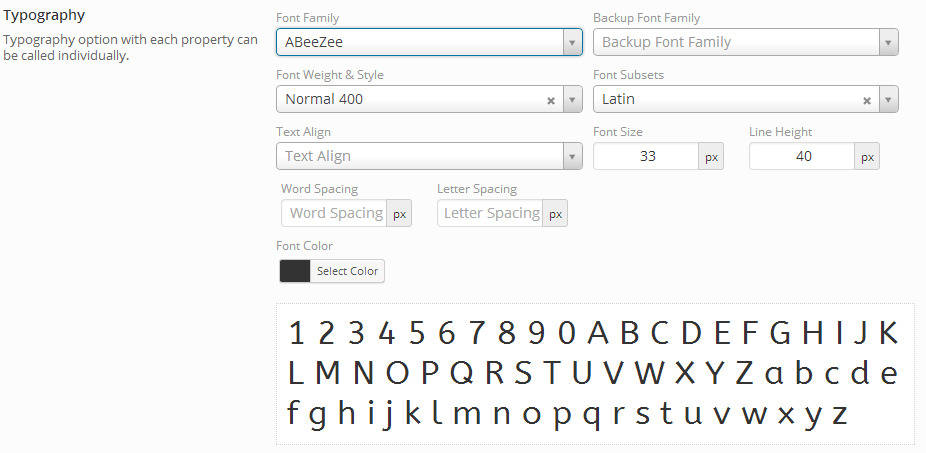The Redux Typography field in second-to-none when it comes to framework typography options. It’s often copied but never duplicated! Google fonts, font preview, color-picket, letter & word spacing, styles & weight selection, and much, much more!
Arguments
| Name | Type | Default | Description |
| type | string | ‘typography’ | Value identifying the field type. |
| id | string | Unique ID identifying the field. Must be different from all other field IDs. | |
| title | string | Displays title of the option. | |
| subtitle | string | Subtitle display of the option, situated beneath the title. | |
| desc | string | Description of the option, appearing beneath the field control. | |
| class | string | Appends any number of classes to the field’s class attribute. | |
| compiler | bool/array | Flag to run the compiler hook or array of CSS selectors to pass dynamic CSS to the compiler hook. More info | |
| output | array | Array of CSS selectors to dynamically generate CSS. More info | |
| required | array | Provide the parent, comparison operator, and value which affects the field’s visibility. More info | |
| validate | string | String value of color to validate the chosen color. More info. |
|
| default | array | Array of default values. See ‘Default Options’ below. | |
| units | string | px | Sets the default unit value. Accepts: px em rem % |
| bool | true | Flag to set Google fonts. Please make sure the Google API key is defined, or this feature will not work. For information on acquiring an API key, see https://developers.google.com/fonts/docs/developer_api#Auth | |
| fonts | array | An array of fonts in key pair format, (i.e. 'verdana,san-serif,helvatica' => 'Verdana'). Specifying a font array will override the default Standard fonts. |
|
| font-backup | bool | false | Flag to display a selector specifying backup non-Google fonts when Google fonts are used. |
| font-style | bool | true | Flag to display the font style selector. |
| font-weight | bool | true | Flag to display the font weight selector. |
| font-size | bool | true | Flag to display the font size input. |
| font-family | bool | true | Flag to display the font family selector. |
| subsets | bool | true | Subsets only appear if google is set to true and subsets is set to true. |
| line-height | bool | true | Flag to display the font line height input. |
| word-spacing | bool | false | Flag to display the word spacing input. |
| letter-spacing | bool | false | Flag to display the letter spacing input. |
| text-align | bool | true | Flag to display the text alignment selector. |
| text-transform | bool | false | Flag to display the text transform selector. |
| color | bool | true | Flag to display the font color input. |
| preview | array | Array value for preview settings. See ‘Preview Options’ below. | |
| all_styles | bool | false | Flag to set all available styles for selected Google font in the CSS. |
| permissions | string | String specifying the capability required to view the section. More info. | |
| select2 | array | Array of select2 arguments. For more information see the ‘Constructor’ section of the Select2 docs. | |
| font_family_clear | bool | true | Flag to set the clear field button on the font-family selector. |
| hint | array | Array containing the content and optional title arguments for the hint tooltip. More info |
- Using the Required Argument
- Using the Output Argument
- Using the Compiler Argument
- Using the Validate Argument
- Using the Permissions Argument
- Using Hints
Default Options
| Name | Type | Description |
| font-backup | bool | Flag to select a backup non-Google font in addition to a Google font. |
| font-style | string | Sets the default font style. |
| font-weight | string | Sets the default font weight. |
| font-size | string | Sets the default font size. |
| font-family | string | Sets the default font family. |
| line-height | string | Sets the default line height. |
| word-spacing | string | Sets the default word spacing. |
| letter-spacing | string | Sets the default letter spacing. |
| bool | Flag to set Google fonts. | |
| color | string | Hex string to set the color picker default. |
| text-align | string | Sets the default text align value. Accepts: inherit, left, right, center, justify, or initial. |
| text-transform | string | Sets the default text transform value. Accepts: none, capitalize, uppercase, lowercase, initial, or inherit. |
Preview Options
| Name | Type | Description |
| text | alphanumeric string | Text to display in the font preview area. |
| font-size | 33px | Value to set the font size in the preview area. |
| always_display | false | Flag that sets whether or not the font preview will display, even when no changes are made. |
Example Declaration
$fields = array(
'id' => 'opt-typography',
'type' => 'typography',
'title' => __('Typography', 'redux-framework-demo'),
'google' => true,
'font-backup' => true,
'output' => array('h2.site-description'),
'units' =>'px',
'subtitle' => __('Typography option with each property can be called individually.', 'redux-framework-demo'),
'default' => array(
'color' => '#333',
'font-style' => '700',
'font-family' => 'Abel',
'google' => true,
'font-size' => '33px',
'line-height' => '40'
),
);
Example Usage
This example in based on the example usage provided above. Be sure to change $redux_demo to the value you specified in your opt_name argument.
global $redux_demo; echo 'Color: ' . $redux_demo['opt-typography']['color']; echo 'Font style: ' . $redux_demo['opt-typography']['font-style']; echo 'Font family: ' . $redux_demo['opt-typography']['font-family']; echo 'Google: ' . $redux_demo['opt-typography']['google']; echo 'Font size: ' . $redux_demo['opt-typography']['font-size']; echo 'Line height: ' . $redux_demo['opt-typography']['line-height'];