The Import/Export offers users the ability to back up and restore their Redux options data in one of three ways: raw data, file and URL.
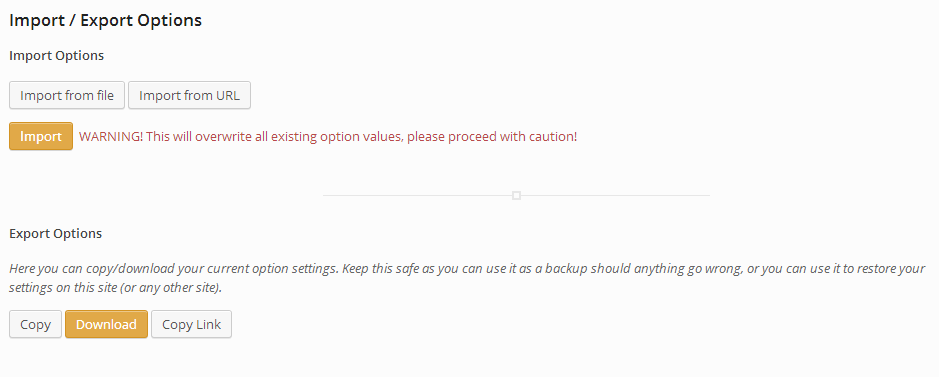
Arguments
| Name | Type | Default | Description |
| type | string | ‘import_export’ | Value identifying the field type. |
| id | string | Unique ID identifying the field. Must be different from all other field IDs. | |
| title | string | Displays title of the option. | |
| subtitle | string | Subtitle display of the option, situated beneath the title. | |
| desc | string | Description of the option, appearing beneath the field control. | |
| class | string | Appends any number of classes to the field’s class attribute. | |
| permissions | string | String specifying the capability required to view the section. More info. | |
| full_width | bool | Sets whether or not the field is set full width or as a section, similar to the other fields. |
Example Declaration
'fields' => array(
array(
'id' => 'opt-import-export',
'type' => 'import_export',
'title' => 'Import Export',
'subtitle' => 'Save and restore your Redux options',
'full_width' => false,
),
),
